How to use free SmartPLS Professional version after trial period end on same Window
This post is for those student and researcher who can't afford to buy SmartPLS and already used one month free trial period.
Hi Friends,
SmartPLS is a good software with graphical user interface for variance-based structural equation modeling (SEM) using the partial least squares (PLS) path modeling method. Besides estimating path models with latent variables using the PLS-SEM algorithm, the software computes standard results assessment criteria (e.g., for
the reflective and formative measurement models, the structural model,
and the goodness of fit) and it supports additional statistical analyses (e.g., confirmatory
tetrad analysis, importance-performance map analysis, segmentation,
multigroup). Since SmartPLS is programmed in Java, it can be executed and run on different computer operating systems such as Windows and Mac (Wikipedia).
Our aim is not to affect SmartPLS revenue only try to support research work worldwide
Complete Video on YouTube
Using SmartPLS after Trial Period Need to Fallow these Steps
Step 1:
Need to Install Virtual BOX
Step 2:
Install new Window
Step 3:
Go to SmartPLS website and configure your email id: https://www.smartpls.com
Important Note:
- Do not enter already registered email ID use new email ID (which didn't used before to get trial key from SmartPLS).
- Do not enter new key on already expired SmartPLS setup. Because they will detected and block your new key.
After one month when key expired just reinstall your window and with new email id you will used again .
Thank you and best of luck!!!
"Help people,even when you know they can't help you back."













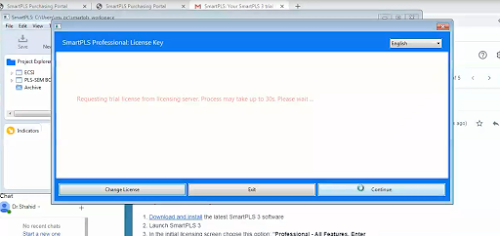



hello bro thanks again for the tutorial, but it seemsl ur setup windows setup link is not working. can u check it?
ReplyDeleteHow To Use Smartpls Professional Version After Trial Period End On Same Window >>>>> Download Now
Delete>>>>> Download Full
How To Use Smartpls Professional Version After Trial Period End On Same Window >>>>> Download LINK
>>>>> Download Now
How To Use Smartpls Professional Version After Trial Period End On Same Window >>>>> Download Full
>>>>> Download LINK 94
SmartPLS 3.3.5 Full Version
ReplyDeleteLink Download SmartPLS 3.3.5 Full Version
https://dik.si/Smart35
How To Use Smartpls Professional Version After Trial Period End On Same Window >>>>> Download Now
ReplyDelete>>>>> Download Full
How To Use Smartpls Professional Version After Trial Period End On Same Window >>>>> Download LINK
>>>>> Download Now
How To Use Smartpls Professional Version After Trial Period End On Same Window >>>>> Download Full
>>>>> Download LINK xg